Text: Solveig Hansen, 2016
Margins, gutters, running headers and footers, copyright, dedication, author info. Where do you put it all, and how do you do it? Which book format should you choose? There’s a lot to consider when you design your own books. Professional templates save you time and effort.
As an indie author, you are not just an author. You are a book designer, marketer and everything between. You run a business.

Joel Friedlander
The templates are available for Word and InDesign and come in commonly used formats. There are templates for fiction and non-fiction, children’s books, and covers. The special 2Way combo templates are used for both print and e-books. All redundant formatting is stripped off during conversion to e-books.
I tested the 5 x 8″ format Word version of the Spark template, and here’s my verdict: An easy-to-use and time-saving no-nonsense template, created by one who knows his craft.
See the PDF sample of this template.

The templates are ready for use, or you can customize them as needed. You might have to change the language setting to your own language for the hyphenation and spell checking features to work properly. Or you might want to adjust the paragraph indents and add dropped caps.
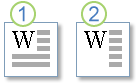
Dropped caps
Although the templates are delivered ready to go, complete with instructions and tips, there are a few Word features you should know about:
- Styles
- Paragraph formatting: indents and widow/orphan control
- Section breaks
- Margins
- The hyphenation feature
Included in the templates are preformatted pages with sample text and images, all with their own dedicated style: title page, copyright, dedication, quotation, table of contents, chapter headings, body text, pull quotes, images, author info and more. For printed books, the author name, page numbers and book title are placed in running heads, alternately on the left and right side of the page.
The prices are reasonable: USD 57, 117 and 217 (2016 prices) for the Single Book, Multi-Book and Commercial license, respectively. If you choose a single book license and want to use the template for several books, you can buy an upgrade license. A multi-book license allows you to use the same template for as many books as you like. Or, if you want to design books for others, you can go for a commercial license.
To sum up: These templates are HUGE time-savers. I like them.
See also:
How to convert a Word file to EPUB using Calibre
40+ useful tools and resources for creating your own books
Photo: Spectral-Design/iStock.com
2 thoughts on “Book design templates”